Learn how to download the Binomo platform, top up accounts, and withdraw funds securely. This guide covers the web and mobile terminals, payment methods, and withdrawal processes, plus key tips for handling active bonuses on Binomo.
How to download Binomo?
In this section, we offer detailed instructions on downloading the Binomo platform. Read on to learn how to download the web terminal and mobile application.
The binary options dealer offers a web terminal of its own design and a mobile application with versions for iOS and Android. The web terminal works in the browser of any mobile device and does not require installation.
The Mobile Trading terminal must be downloaded, installed, and then configured. You can download the application for iOS in the App Store, for Android – in the Google Play Store.
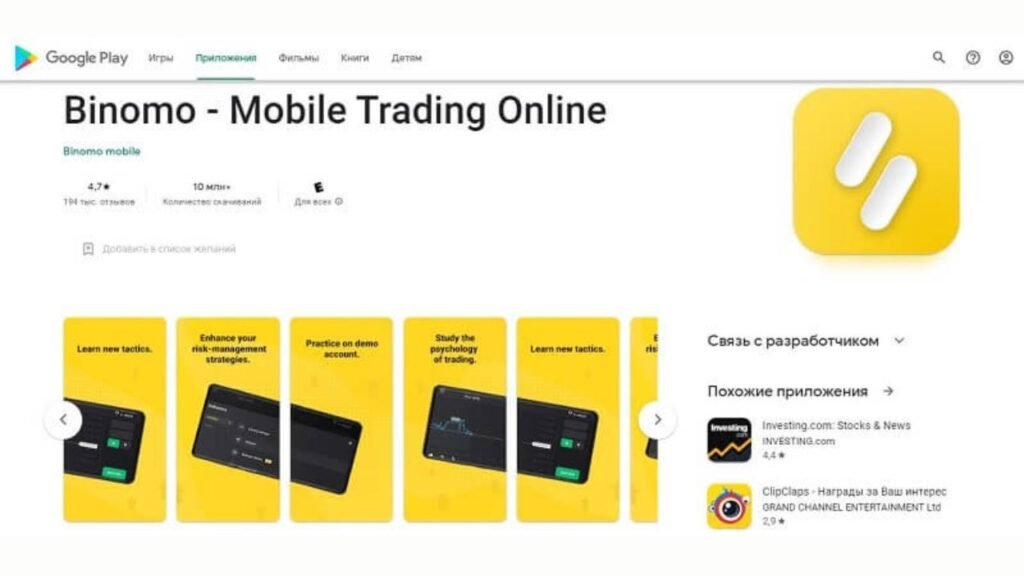
Links for downloading mobile versions for different devices can be found on the broker’s official website.
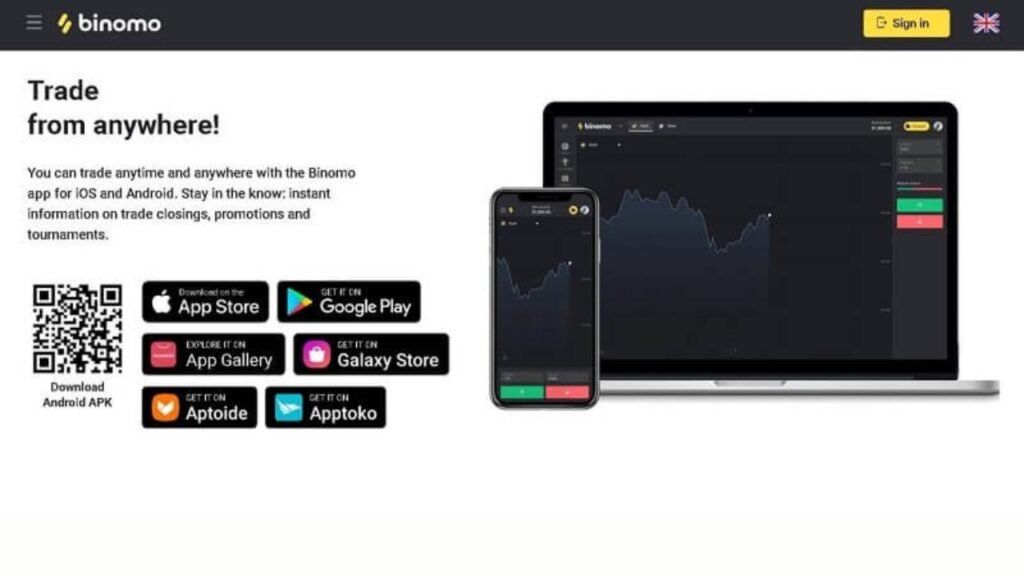
The Mobile Trading terminal has the same functionality as the web terminal. The application has a notification function system.
The notification system allows the client to receive timely information about market trends, asset rates and other trading conditions. The push notification function is not available on the web platform.
How to top up an account and withdraw money on Binomo?
Want to learn about ways to top up an account on Binomo? Just read this section and choose the most convenient method.
After verification, the user gets access to withdraw profits and their own funds. Withdrawals are allowed only to the card or wallet from which the deposit was made. To deposit/withdraw funds, you can use the following methods:
- MasterCard, Maestro cards;
- online banking, for example, Promsvyazbank;
- cryptocurrencies Bitcoin, Litecoin, USD Coin, Tether USD;
- e-wallets WebMoney WMZ;
- payment systems Perfect Money, AdvCash, Neteller, Payer, etc.;
- mobile operators.
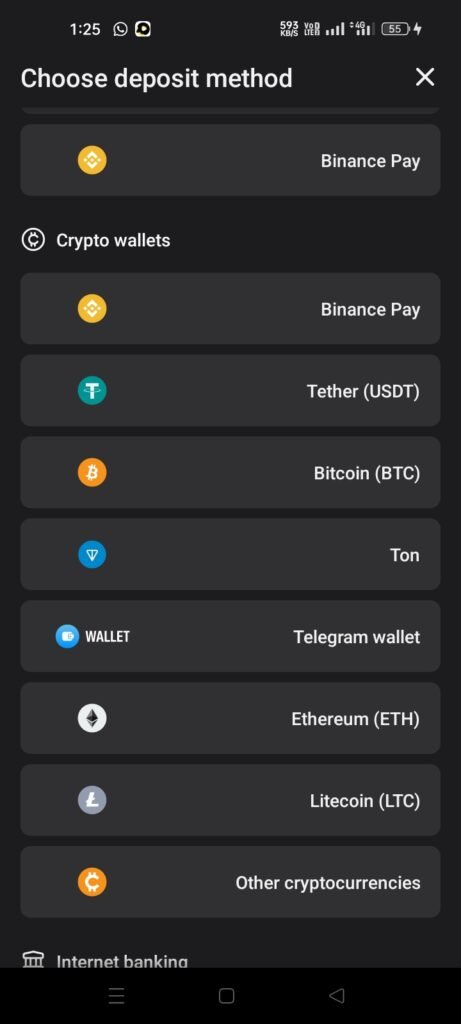
The list of deposit/withdrawal methods depends on the currency and country of the client. You can view all available methods for depositing and withdrawing money in the “Deposit” section of your personal account.
You need to submit a withdrawal request, to withdraw funds:
- In the upper corner of your personal account, open the “Deposit” section, select the “Withdraw funds” tab;
- Fill in the fields of the form that opens: amount, withdrawal method, comment;
- Click “Submit withdrawal request”.
The minimum withdrawal amount is $10. The maximum withdrawal amount is set at $3,000 per day, $10,000 per week, $40,000 per month on Binomo. Opening access to funds and the duration of the transfer depend on the account type:
- Free – withdrawal is not available;
- Standard – from 30 minutes to 3 business days;
- Gold – from 30 minutes to 24 hours;
- VIP – from 30 minutes to 4 hours.
When withdrawing money for the first time, the client may face a 10% fee if he has not made the minimum number of transactions. The company does not charge a commission for subsequent withdrawals, but there may be fees for e-wallets and cryptocurrency networks.
Why can’t I withdraw money while I have an active binomo bonus?
Bonus funds cannot be withdrawn from the account, since they belong to the company. Therefore, the broker requires the client to make a certain trading turnover.
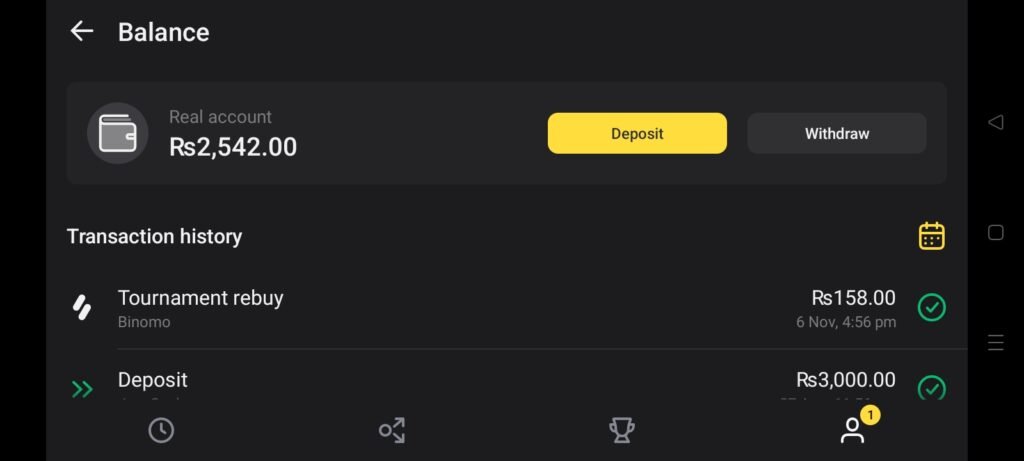
Trading turnover is the sum of the profitability of all successful transactions made from the moment the bonus funds were credited. The size of the turnover depends on the size and conditions of the bonus. Only profit is included in the turnover, the client’s funds are not included in it.
For example, a trader deposits $50 and applies a bonus of +20% to the deposit. which is equal to $10 and it will be credited to the account, the total amount is $60. Let’s assume that the leverage ratio is 35.
The amount of the trading turnover will be calculated as follows: $10 × 35 = $350. When the trader has completed the specified trading turnover, the withdrawal function is unlocked. There is no time frame for working off the bonus.
The user can monitor the trading turnover in the “Bonuses” section of the personal account. The bonus cancellation function is available until the first transaction using it is concluded.
FAQs
How to get money back from a brokerage account?
To withdraw money from your Binomo account, go to the “Cashier” section, select “Withdraw,” button and also choose your preferred withdrawal method, then enter the amount, and confirm the transaction. Make it sure that your chosen account must be verified to avoid delays.
Should you become a trader?
Becoming a trader on Binomo depends on your risk tolerance, financial goals, and willingness to learn trading strategies. Start with a demo account to gain experience before trading with real money.
How to make a decision and follow through?
Set clear trading goals, research market trends, and create a trading plan. Use Binomo’s tools, like the demo account and educational resources, to practice, then commit to your plan while managing risks and emotions.
Conclusion: Downloading, Funding, and Withdrawing on Binomo Made Easy
Downloading and using Binomo is straightforward, whether you’re trading on the web platform or the mobile app for iOS and Android. The web version requires no installation, while the mobile trading terminal offers push notifications to help traders stay on top of market changes. Installing the app from trusted sources like the App Store and Google Play ensures security and full functionality.
Funding your Binomo account offers flexibility, with options like credit cards, cryptocurrencies, e-wallets, and online banking. Withdrawals are streamlined to ensure security, linking funds to the original payment method used for deposits. Keep in mind that withdrawal timing depends on your account type, with faster processing available for Gold and VIP members.
Active bonuses on Binomo come with conditions. While bonus funds aren’t eligible for withdrawal, users can unlock funds once they meet the required trading turnover, which varies by bonus size. Monitoring the turnover in your personal account and canceling bonuses (if desired) before trading ensures control over your funds and a better trading experience.


